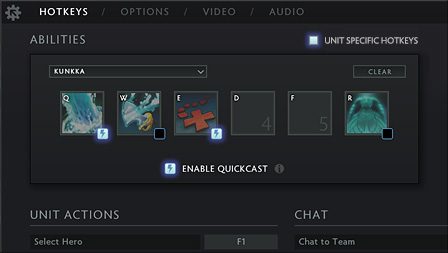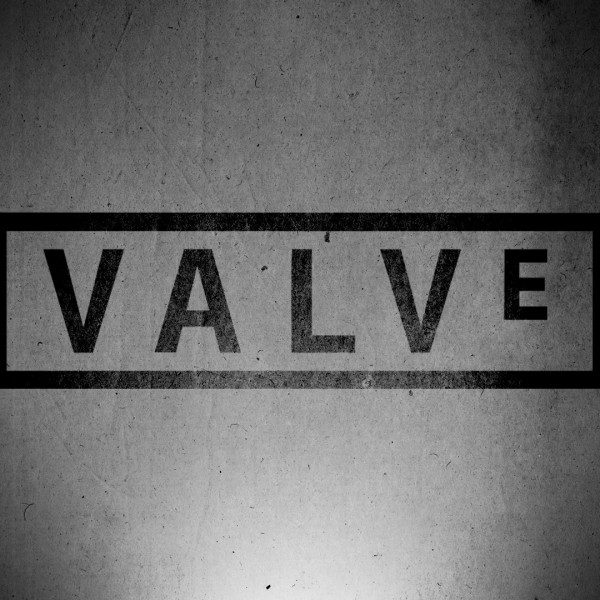DOTA 2 is, for all intents and purposes, a very complex game. It’s one thing for a player to learn the game’s vast array of hero matchups, item configurations, internal calcutlations, map strategies, and ever-changing team compositions. It’s another to be the developer of said game, where your job is to keep that 111-strong hero roster in relative balance, on top of having to quash any gamebreaking bugs and glitches that may arise from the thousands upon thousands of matches taking place in your game worldwide. On top of all that, developers have to keep their user interfaces as tidy as possible; after all, a clean interface is just as important as engaging gameplay.
Valve Software understands this dynamic to its fullest, as demonstrated by the most recent update for DOTA 2. The Spring Cleaning update, as it is called, brings a “host of bug fixes and quality-of-life improvements” to DOTA 2 to make the playing experience much more streamlined and enjoyable overall. Below, we’ll briefly discuss the major improvements introduced in the Spring Cleaning update.
Firstly, several changes have been made to visual targeting indicators on the playing field. Players can now view Neutral Creep spawn boxes on the map when selecting Observer and Sentry Wards. This will allow players to more easily engage with creep-specific tactics like Creep Stacking. Selecting towers will now allow players to see its attack range and its current target. Both options can be toggled via the ALT key indicators.
To better indicate which direction an enemy player (or Dire, if spectating) is facing, the minimap icons for these players will now appear as arrows instead of the traditional X symbols.
Players can now set custom camera locations to specific regions of the map, thereby allowing them greater vision and control of designated areas. To bind a camera location, a player must hold Control and tap the key of your choice to set a map position. Once set, the key can be tapped to move the camera to that location. Tapping the key again will move the camera back to the player’s hero.
In addition to reorganizing the Settings menu, Valve has also granted players the ability to bind hero-specific ability hotkeys. Each hero can now have different abilities mapped to different keys, thus allowing players to tailor each of their favorite heroes’ abilities to their playstyle needs.
Notably, Valve has added the ability for players to mute the text and voices of other players. These toggles can be accessed by simply clicking the scoreboard and clicking on the appropriate Text or Voice icon.
Cosmetics are almost as much a central feature in DOTA 2 as the gameplay itself, or at least they are in Valve’s eyes. Valve has expanded the base number of Armory slots from 1080 to 10000, and the maximum number from 24000 to 34000 slots. The full Store can now be accessed in-client, and the Armory now has a discreet category for recently acquired items.
Finally, Valve has introduced a slew of improvements to the User Interface. Numerous bugs have also been fixed, and the heroes Tinker, Bane, and Night Stalker have all been added to the Item Workshop. You can read about these changes on the Spring Cleaning update’s official page.
With Valve’s recent exploits into the world of virtual reality and a collection of potential new games on the horizon, it will be interesting for fans and non-fans alike to see the directions Valve decides to take with DOTA 2. This question is especially pertinent considering how the last of the original DOTA’s heroes – Abyssal Underlord – is in store for a future update. One thing is for certain, though: DOTA 2’s massive playerbase and vibrant competitive scene aren’t vanishing any time soon.
Play games, take surveys and take advantage of special offers to help support mxdwn.
Every dollar helps keep the content you love coming every single day.