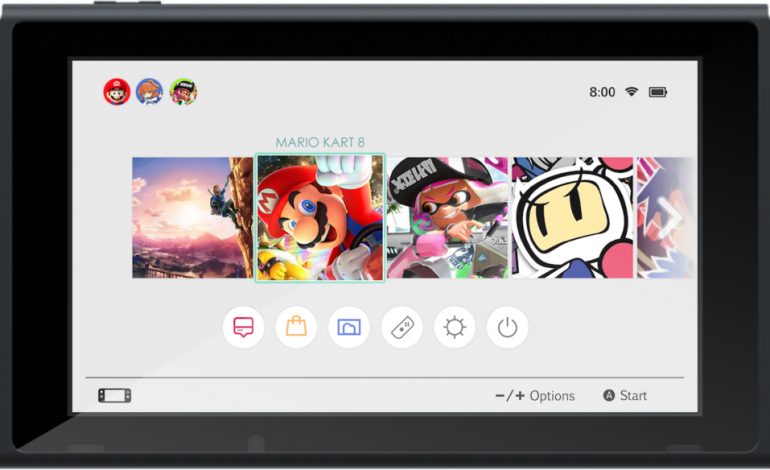
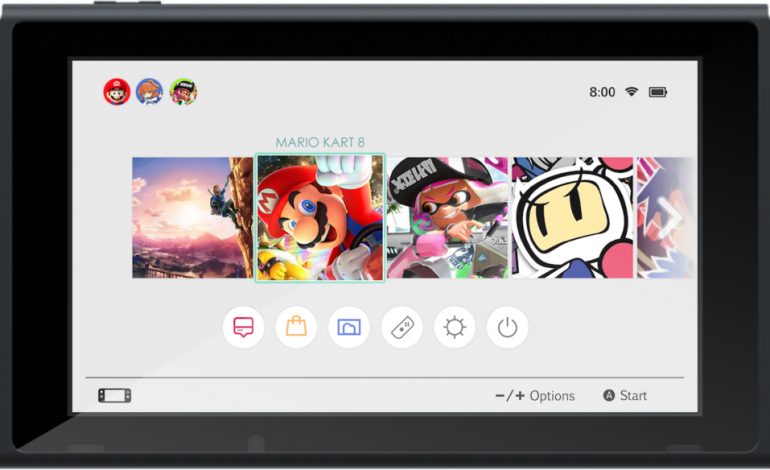
One of the pre-emptive complaints about the Switch is that Nintendo hasn’t shown much of the Switch’s user interface before its release. However, as of today, just two days before the Switch’s launch, Nintendo has uploaded a video to their YouTube channel showing off the interfaces of the Switch’s News and eShop.
When you turn the Switch on or wake it from Sleep Mode, you will be greeted by various news articles about what new games are available, upcoming updates, trailers, etc. There is also a News button on the Home Menu that will take you to the articles. When you are on the Home Menu, the News button is the red speech bubble button furthest to the left on the bottom of the screen.
In the News section, if you are viewing an article related to the sales or promotion of a game, there will be a button at the bottom of the article that will take you to the eShop, where you can buy and download the game you were just reading about. You can also get to the eShop by clicking the eShop button on the Home Menu, which is the yellow bag button next to the News button.
Once you have accessed the eShop from the Home Menu, you will be brought to the eShop interface, which features games with their prices to the right of the screen and eShop options on the left. These options include a search bar, where you can search for a game by entering a keyword or by filtering searches by genre and price. Also among the left options are buttons labeled “Recent Releases” and “Coming Soon,” as well as “Enter Code” which will let you add funds to your account. If you already have a Nintendo Network ID from a 3DS or Wii U, you can merge your funds into your Switch eShop.
The Switch comes out this Friday, March 3, and will cost $299.99. You can watch the News and eShop video below.
Play games, take surveys and take advantage of special offers to help support mxdwn. Every dollar helps keep the content you love coming every single day.

